Pathologic 2
Blender Model Tutorial
Update
You can now download the models through this Google Drive folder. Thank you to RoarkAnimations (Youtube, Twitter) for archiving these and allowing me to share them with everyone.
I've also added the Bachelor's retail model (different from the alpha model that rotten-eye had ripped), the Webley revolver, General Block, and the Polyhedron to that folder.
Summary
These pages contain information on how to download, unpack, set up, pose, and render rotten-eye's Pathologic 2 models in Blender.
If you'd like, you can also view the Pathologic 2 Character Turntables I've made using these models.
You can also view this tutorial as one page.
Table of Contents
- Software needed
- Downloading and Unpacking Models
- Setting Up Models in Blender
- Posing
- Rendering
- Output Settings
- Setting up Cameras
- Lighting with HDRIs / World Shader Nodes
- Animating a Turntable
- Rendering the Turntable
- Looping Turntables in Davinci Resolve
Navigation
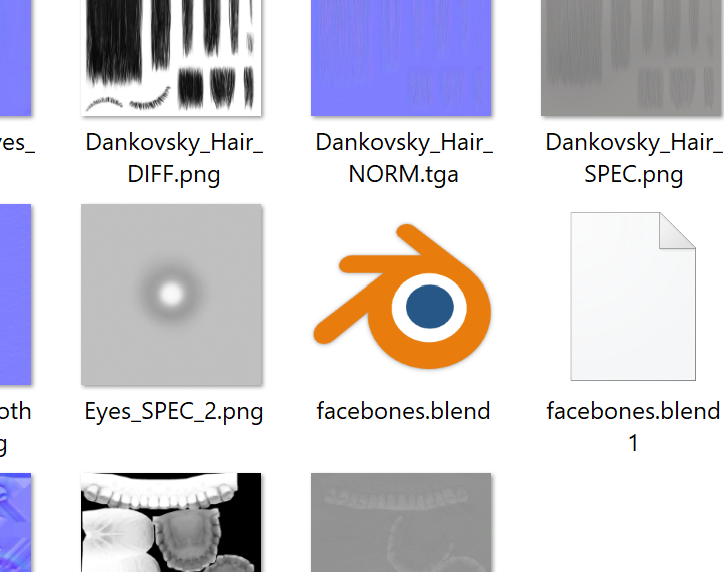
To open a model in Blender, you can double-click on the "facebones.blend" file inside of the character's folder.

This is the scene you're greeted with. I'll do my best to explain how to navigate Blender to someone who has never used it.
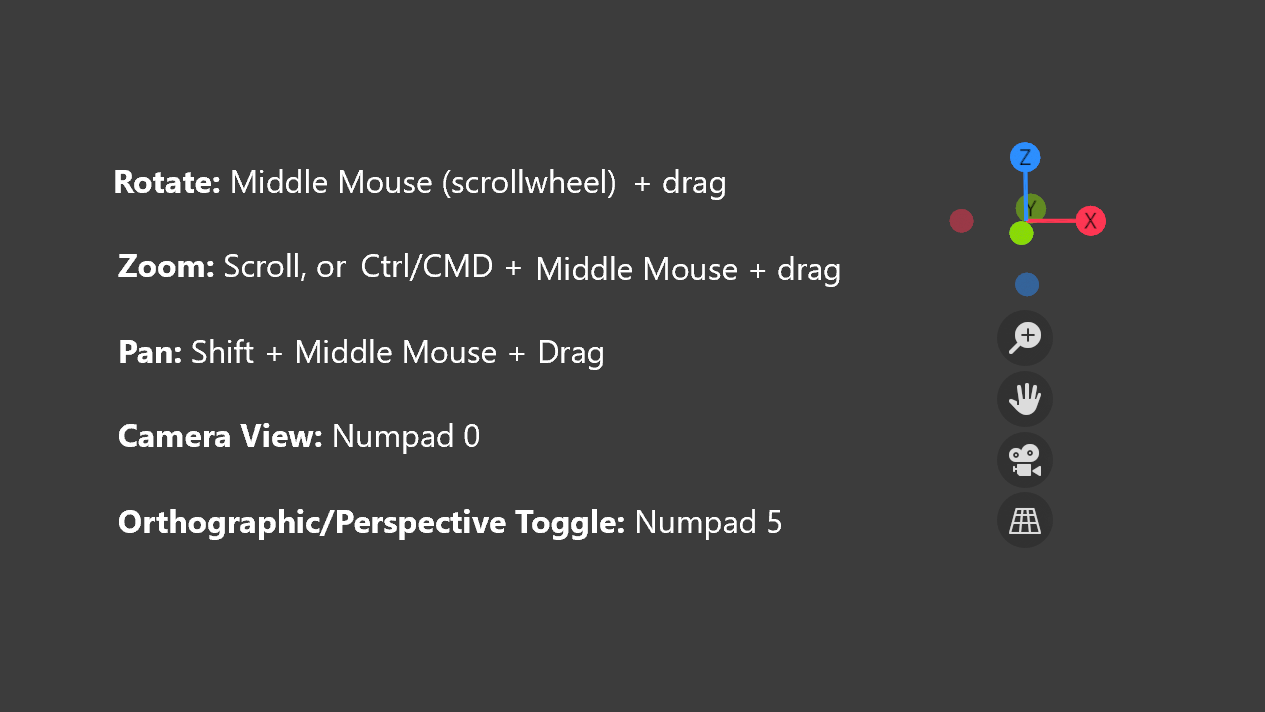
Blender uses all three mouse buttons to navigate, so trackpad users may want to use the gizmos at the top-right of the 3D viewport to navigate the scene.
The three main navigation controls, as well as the two main camera controls, are:
Rotate: Middle Mouse (Scrollwheel) + drag. You can click on the circle buttons in the gizmo to snap to a certain view. You can also snap to different views by using the tilde key (`/~, top left of some keyboards), and selecting a view on the popup radial menu.
Zoom: Scroll, or Middle Mouse + Ctrl (Windows, Linux) / CMD (Mac) + drag
Pan: Shift+ Middle Mouse + drag
Camera View: Numpad 0. Switches the view to the active camera, which has a highlighted green camera icon in the Scene Collection.
Orthographic/Perspective Toggle: Numpad 5. Toggles between Orthographic and Perspective view.
If you'd like, you can also watch Grant Abbitt's Complete Beginner's Guide To Blender 2.8 - Interface video for help. His tutorials are my favorite... They're the way I finally learned how to use Blender, along with CGMatter / Default Cube's Tutorials.